
|
INFELLOWSHIP InFellowship is the portal through which Living Faith family members and congregants are able to interact with one another, join groups, give online, and view the church directory. You'll find these features helpful:
STEP 2 At this point, some of you already have created a InFellowship account. If you already have an account go ahead and login using your registered email address and password. If you are able to log in then you have successfully completed registration! If you are unsure if you have an account already, or you forgot your password then click on "forgot?" as shown in the picture below.  If you have an account already created then a email will be sent to you with instructions on how to reset your password.However, if you get the following message: "The email address provided could not be found." then you do not have an account and need to proceed to Step Three. STEP 3 Click on "Sign up!" 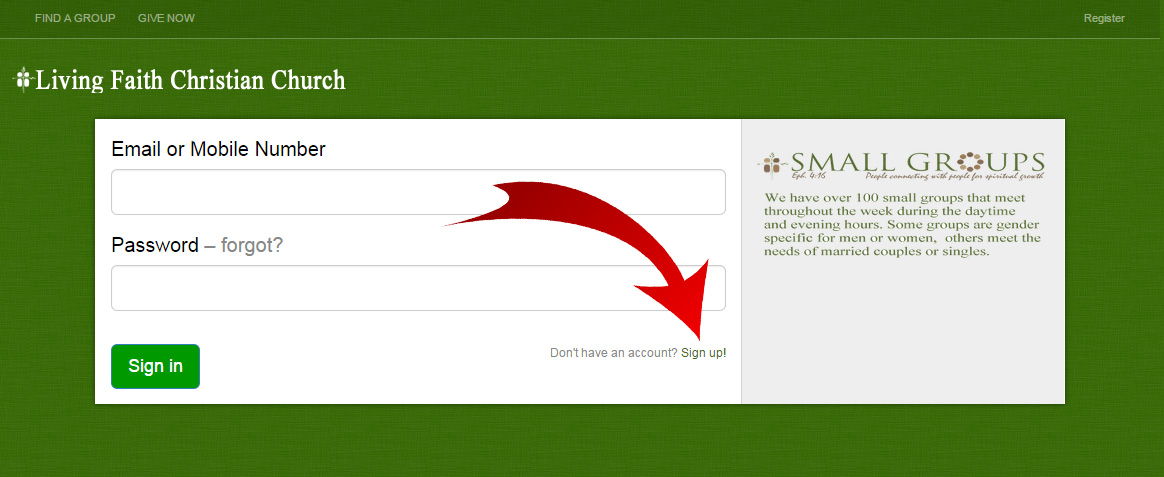 STEP 4 This step is just as simple as the others, fill out all of your information and then click "Create an Account" at the bottom of the form.  STEP 5 After you click "Create an account" you should see the following message. (Do not close this window until you receive the activation email.) ACTIVATED YOUR ACCOUNT We've sent a verification email to email@email.com. This email contains a link that you'll need to click to activate your account. If you don't immediately receive your email, wait a few minutes or check your junk email folder. If you didn't receive your verification email, you can re-send verification. Go to your email account and find the email that was sent to you. Be sure to check the spam folder if you still have not received the email after 10 minutes. If you still can not locate it then return to the page and click "re-send verification". If you received the following error during registration:then return to step two and recover your account password.  STEP 6 Check your email. You should have received an email very similar to the one below from "no-reply@infellowship.com": "Thanks for your interest in creating an account with Living Faith Christian Church." Please keep this e-mail for your records. Your account information has been saved and encrypted in our database. Should you forget your password you can request a new one which will be activated in the same manner as this account.Your account is currently inactive. You must activate your account by navigating to the address similar to the one below before you can use it. https://lfcc.infellowship.com/ UserLogin/Activate/94d2cc9553bc431f9ec1 Thank you for registering. "Click on the link to activate your account." Congratulations! You have completed your account registration! From here you can log into your infellowship account anytime from the link at the top of the page. Feel free to login, update your profile and change your settings as you desire. If you have any questions about InFellowship or any problems during registration please feel free to call the church office. |

